Nepomuk Notes v0.2
Another week has gone by and I’ve decided to release another version of my favorite note taking application. Like last time the code is still in my scratch repository.
New Features
Tagging Support
I’ve added tagging support. So, now you can tag all your notes. I didn’t want to use the traditional tagging widget, and wanted something that was more usable. So I ended up with a simple text box where you can type your tags.
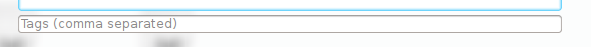

Background Blur
Most of the notes I write are personal, and I don’t want to be bothered by the rest of the world when I’m in my typing phase. One option is to kill both the plasma-desktop and kwin, but I didn’t think the users would like that, so I’ve settled with just blurring the background.
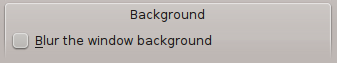
Show/Hide Animation
The current default for showing and hiding the notes window is Alt + K. I’ve been told that it might conflict with certain menus, so maybe I should use a better default. The shortcut is obviously configurable like everything else in KDE.
With v0.1 there wasn’t any animation and the window would just appear. It seemed rather odd at times. I’ve added a simple fade in and fade out animation when you try to show/hide the window.

I’m Still Looking For a Good Name
I’m growing kinda of fond of the name notably which was suggested by Sebas. Does anyone have any other suggestions? I want to avoid using the term Nepomuk in the name, as that is just the technology I’m using to make this note taker awesome. The users shouldn’t really be bothered with those details.
Possible Keywords - Semantic and Connected
Maybe next week when I’ve decided on a name, I’ll move it to the playground.
Note Browsing
There is still no way for you to browse the notes you’ve written. For now, you can use the awesome SemNotes application. Both Nepomuk Notes and SemNotes use Nepomuk as a storage backend, and since we use the same ontologies, the notes are completely compatible.